Basic Commands
For very simple commands Paper has a way to declare Bukkit-style commands by implementing the BasicCommand interface.
This interface has one method you have to override:
void execute(CommandSourceStack commandSourceStack, String[] args)
And three more, optional methods which you can, but don't have to override:
Collection<String> suggest(CommandSourceStack commandSourceStack, String[] args)boolean canUse(CommandSender sender)@Nullable String permission()
Simple usage
Implementing the execute method, your class might look like this:
package your.package.name;
import io.papermc.paper.command.brigadier.BasicCommand;
import io.papermc.paper.command.brigadier.CommandSourceStack;
public class YourCommand implements BasicCommand {
@Override
public void execute(CommandSourceStack commandSourceStack, String[] args) {
}
}
If you have seen the CommandContext<CommandSourceStack> class before, you might recognize the first parameter of the execute method as the generic
parameter S from our CommandContext<S>, which is also used in the executes method from the ArgumentBuilder.
With a CommandSourceStack, we can retrieve basic information about the sender of the command, the location the command was send from, and the executing entity.
For more information, check out basics/command-executors.
The optional methods
You can freely choose whether to implement either of the at the top mentioned, optional methods. Here is a quick overview on what which one does:
suggest(CommandSourceStack, String[])
This method returns some sort of Collection<String> and takes in a CommandSourceStack and a String[] args as parameters. This is similar to the
onTabComplete(CommandSender, Command, String, String[]) method of the TabCompleter interface, which is used for tab completion on Bukkit commands.
Each entry in the collection that you return will be send to the client to be shown as suggestions the same way as with Bukkit commands.
canUse(CommandSender)
With this method, you can set up a basic requires structure from Brigadier commands. ([Read more on that here] WIP). This method returns a boolean, which is
required to return true in order for a command sender to execute that command.
permission()
With the permission method you can set the required permission required to be able to execute and view this command.
Example: Broadcast command
As an example, we can create a simple broadcast command. We start by declaring creating a class which implements BasicCommand and overrides execute and permission:
package your.package.name;
import io.papermc.paper.command.brigadier.BasicCommand;
import io.papermc.paper.command.brigadier.CommandSourceStack;
import org.jetbrains.annotations.Nullable;
public class BroadcastCommand implements BasicCommand {
@Override
public void execute(CommandSourceStack commandSourceStack, String[] args) {
}
@Override
public @Nullable String permission() {
return "example.broadcast.use";
}
}
Our permission is set to example.broadcast.use. In order to give yourself that permission, it is suggested that you use a plugin like LuckPerms or just give yourself
operator permissions. You can also set this permission to be true by default. For this, please check out the plugin.yml documentation.
Now, in our execute method, we can retrieve the name of the executor of that command. If we do not find one, we can just get the name of the command sender, like this:
final Component name;
if (commandSourceStack.getExecutor() != null) {
name = commandSourceStack.getExecutor().name();
}
else {
name = commandSourceStack.getSender().name();
}
This makes sure that we cover all cases and even allow the command to work correctly with /execute as.
Next, we retrieve all arguments and join them to a String or tell the sender that at least one argument is required in order to send a broadcast
if they defined no arguments (meaning that args has a length of 0):
if (args.length == 0) {
commandSourceStack.getSender().sendRichMessage("<red>You cannot send an empty broadcast!");
return;
}
final String message = String.join(" ", args);
Finally, we can build our broadcast message and send it via Bukkit.broadcast(Component):
final Component broadcastMessage = MiniMessage.miniMessage().deserialize(
"<red><bold>BROADCAST</red> <name> <dark_gray>»</dark_gray> <message>",
Placeholder.component("name", name),
Placeholder.unparsed("message", message)
);
Bukkit.broadcast(broadcastMessage);
And we are done! As you can see, this is a very simple way to define commands. Here is the final result of our class:
package your.package.name;
import io.papermc.paper.command.brigadier.BasicCommand;
import io.papermc.paper.command.brigadier.CommandSourceStack;
import net.kyori.adventure.text.Component;
import net.kyori.adventure.text.minimessage.MiniMessage;
import net.kyori.adventure.text.minimessage.tag.resolver.Placeholder;
import org.bukkit.Bukkit;
import org.jetbrains.annotations.Nullable;
public class BroadcastCommand implements BasicCommand {
@Override
public void execute(CommandSourceStack commandSourceStack, String[] args) {
final Component name;
if (commandSourceStack.getExecutor() != null) {
name = commandSourceStack.getExecutor().name();
}
else {
name = commandSourceStack.getSender().name();
}
if (args.length == 0) {
commandSourceStack.getSender().sendRichMessage("<red>You cannot send an empty broadcast!");
return;
}
final String message = String.join(" ", args);
final Component broadcastMessage = MiniMessage.miniMessage().deserialize(
"<red><bold>BROADCAST</red> <name> <dark_gray>»</dark_gray> <message>",
Placeholder.component("name", name),
Placeholder.unparsed("message", message)
);
Bukkit.broadcast(broadcastMessage);
}
@Override
public @Nullable String permission() {
return "example.broadcast.use";
}
}
Registering our command looks like this:
@Override
public void onEnable() {
this.getLifecycleManager().registerEventHandler(LifecycleEvents.COMMANDS,
event -> event.registrar().register("broadcast", new BroadcastCommand())
);
}
And this is how it looks like in-game:
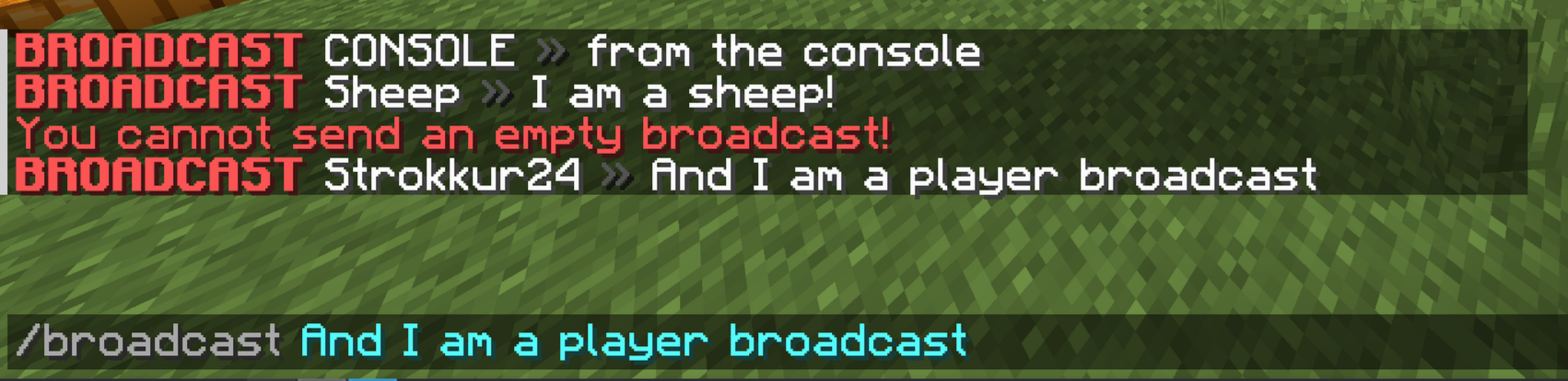
Example: Adding suggestions
Our broadcast command works pretty well, but it is lacking on suggestions. A very common kind of suggestion for text based commands are player names. In order to suggest player names, we can just map all online players to their name, like this:
@Override
public Collection<String> suggest(CommandSourceStack commandSourceStack, String[] args) {
return Bukkit.getOnlinePlayers().stream().map(Player::getName).toList();
}
This works great, but as you can see here, it will always suggest all players, regardless of user input, which can feel unnatural at times:
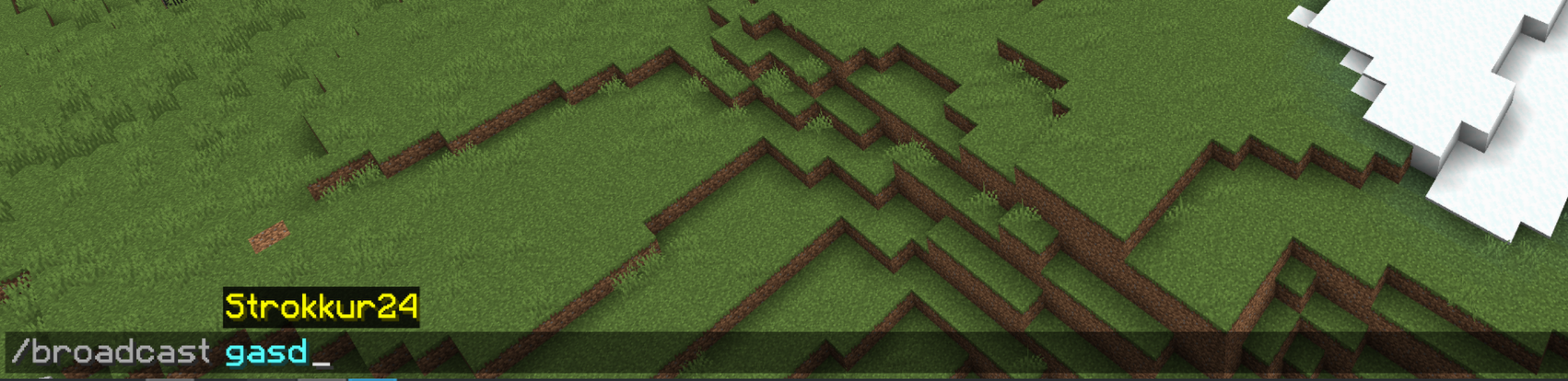
In order to fix this, we have to do some changes:
First, we early return what we already have in case there is no arguments, as we cannot filter by input then:
if (args.length == 0) {
return Bukkit.getOnlinePlayers().stream().map(Player::getName).toList();
}
After this, we can add a filter clause to our stream, where we filter all names by whether they start with our current input, which is args[args.length - 1]:
return Bukkit.getOnlinePlayers().stream()
.map(Player::getName)
.filter(name -> name.toLowerCase().startsWith(args[args.length - 1].toLowerCase()))
.toList();
And we are done! As you can see, suggestions still work fine:
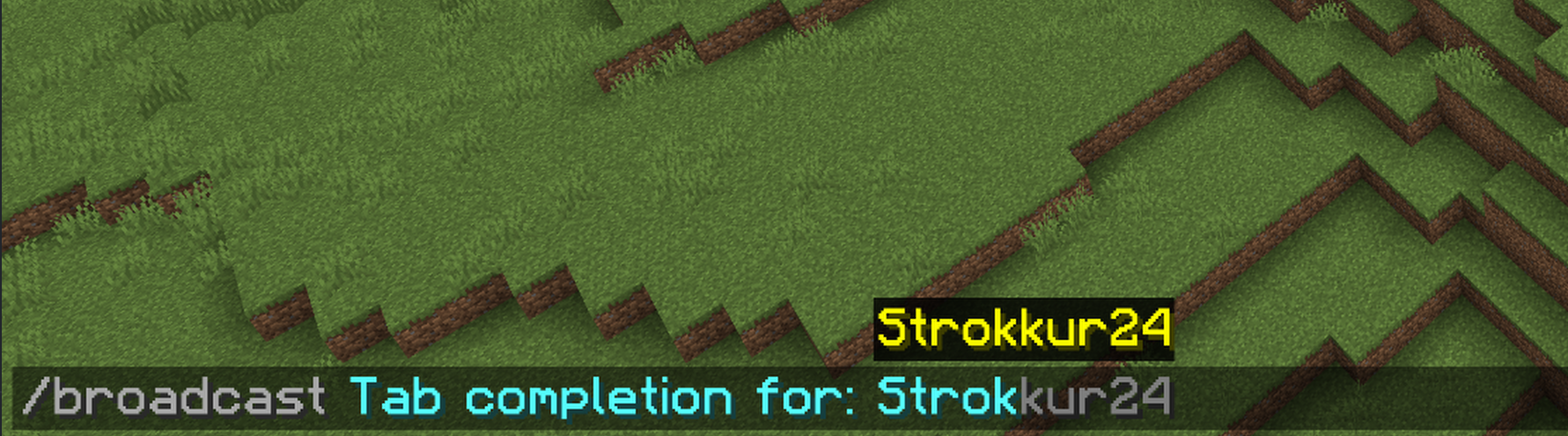
But when there is no player who starts with an input, it just suggests nothing:

Final code
Here is the final code for our whole BroadcastCommand class, including the suggestions:
package your.package.name;
import io.papermc.paper.command.brigadier.BasicCommand;
import io.papermc.paper.command.brigadier.CommandSourceStack;
import net.kyori.adventure.text.Component;
import net.kyori.adventure.text.minimessage.MiniMessage;
import net.kyori.adventure.text.minimessage.tag.resolver.Placeholder;
import org.bukkit.Bukkit;
import org.bukkit.entity.Player;
import org.jetbrains.annotations.Nullable;
import java.util.Collection;
public class BroadcastCommand implements BasicCommand {
@Override
public void execute(CommandSourceStack commandSourceStack, String[] args) {
final Component name;
if (commandSourceStack.getExecutor() != null) {
name = commandSourceStack.getExecutor().name();
}
else {
name = commandSourceStack.getSender().name();
}
if (args.length == 0) {
commandSourceStack.getSender().sendRichMessage("<red>You cannot send an empty broadcast!");
return;
}
final String message = String.join(" ", args);
final Component broadcastMessage = MiniMessage.miniMessage().deserialize(
"<red><bold>BROADCAST</red> <name> <dark_gray>»</dark_gray> <message>",
Placeholder.component("name", name),
Placeholder.unparsed("message", message)
);
Bukkit.broadcast(broadcastMessage);
}
@Override
public @Nullable String permission() {
return "example.broadcast.use";
}
@Override
public Collection<String> suggest(CommandSourceStack commandSourceStack, String[] args) {
if (args.length == 0) {
return Bukkit.getOnlinePlayers().stream().map(Player::getName).toList();
}
return Bukkit.getOnlinePlayers().stream()
.map(Player::getName)
.filter(name -> name.toLowerCase().startsWith(args[args.length - 1].toLowerCase()))
.toList();
}
}